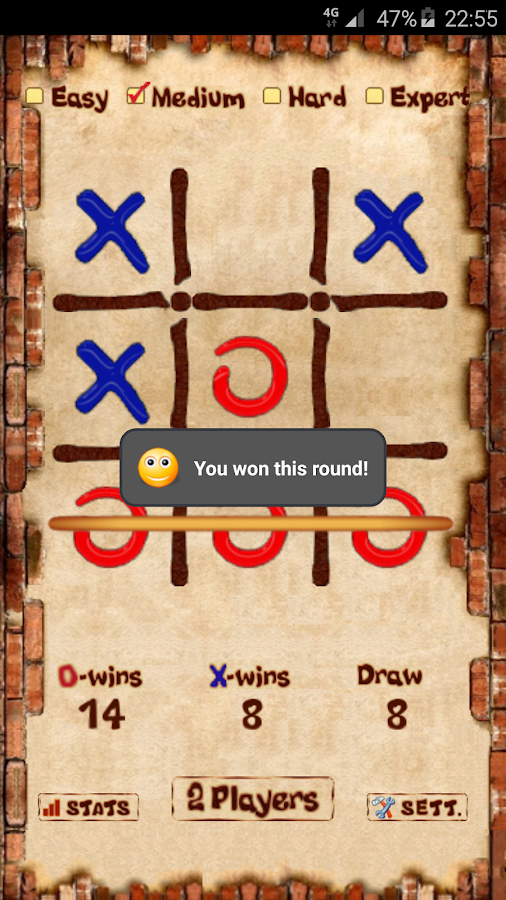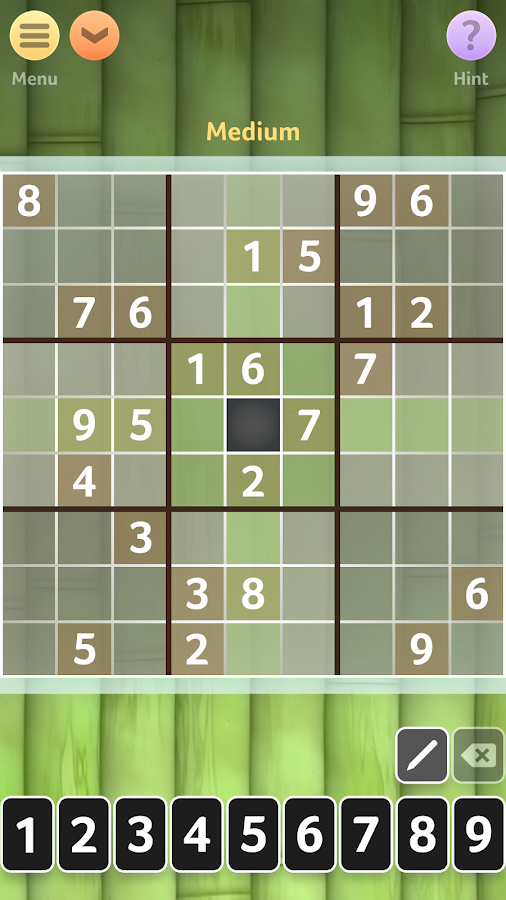Why Cellular Phone gets Hanged up?

Almost all smartphones like Samsung, Nokia, Micromax gets hanged up frequently. If you are not taking proper care of your mobile, then definitely it will create troubles in the near future. There are number of reasons for mobile hanging and it is important to know them to avoid such difficulties on any day. Now, let us have a quick glance at some of the top 10 reasons for mobile hanging explained below:
- When you run several applications or tasks at a same time, then your mobile will automatically get hanged. Make sure to check one application at a time or else your mobile will get heat up and hanged.
- One of the major errors done by many people is that they install applications in phone memory instead of external memory. Generally, all applications, videos, photos have to be saved in the Memory card (SD card).
- If your mobile’s internal memory (RAM) is full, then it may freeze at any point of time. Ensure to delete unnecessary applications, photos or videos.
- Keeping external memory full can also cause hanging of mobile phone. Once your memory gets full, it is advisable to transfer the data to your computer or laptop immediately.
- Manage your own files and remember to delete unnecessary files, clear cookies & cache and so on.
- Installing many applications can create hanging problems easily as the smartphone cannot support to all applications at a same time.
- One of the most common problems is people run heavy applications on low memory. This gradually enables your mobile to get hanged instantly.
- Mobile Phone that runs on proprietary operating systems can get hanged up often. This problem is caused due to overburdening of the processor.
- It is advise for the people to update the software regularly as it may establish hanging problems.
- If your smartphone has got any virus, then it may slow down the operating system easily. It is better to install a good antivirus and task manager to your smartphone.
Solution when your phone Hanged and Freeze
1-If your phone hanged then just removed battery and insert it again open it and enjoy.
2- If you use phone which have non-removable battery then you press volume up +volume down +power on\off bottons together for a minute.After a minute your phone will restart open it and enjoy.